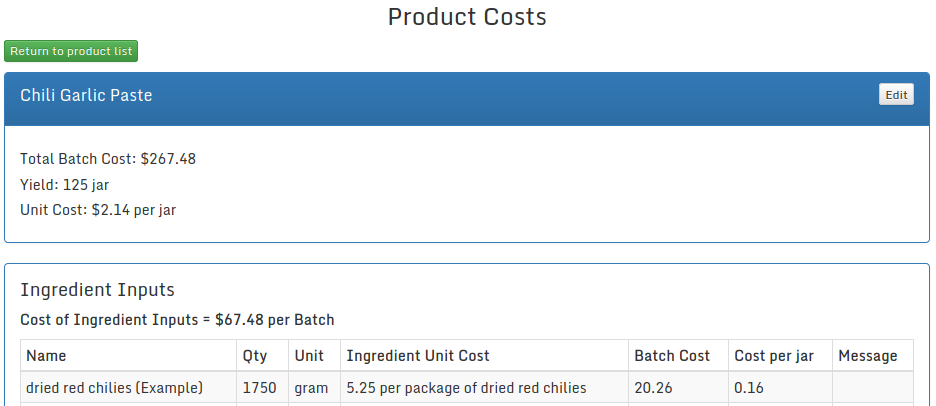Units of Measure
Foodakin provides a robust and highly flexible treatment of units of measure and comes pre-installed with the most common units of measure such as grams, kilograms, pounds, and ounces along with the conversion factors (called "Equivalents) to convert from nearly any unit of weight to any other.
However, there are many times when your food product costing will require the use of custom units as well as custom equivalents. Foodakin makes it easy to incorporate custom units and custom equivalents when costing your products. For example, if you want the cost of your product to be reported by the jar (instead of by weight), you would simply enter "jar" as the "Batch Yield Unit".
To use a custom unit when adding a new product, click the button labeled "Enter a new unit" located just below the Batch Yield Unit selector.
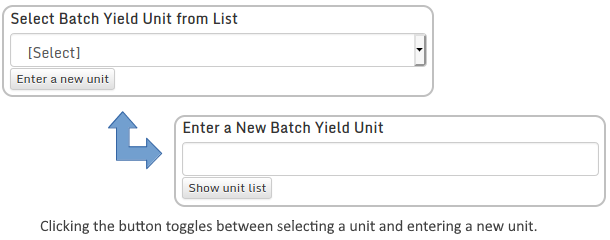
Clicking the button will change the dropdown list to a text field in which you can enter a new custom unit.
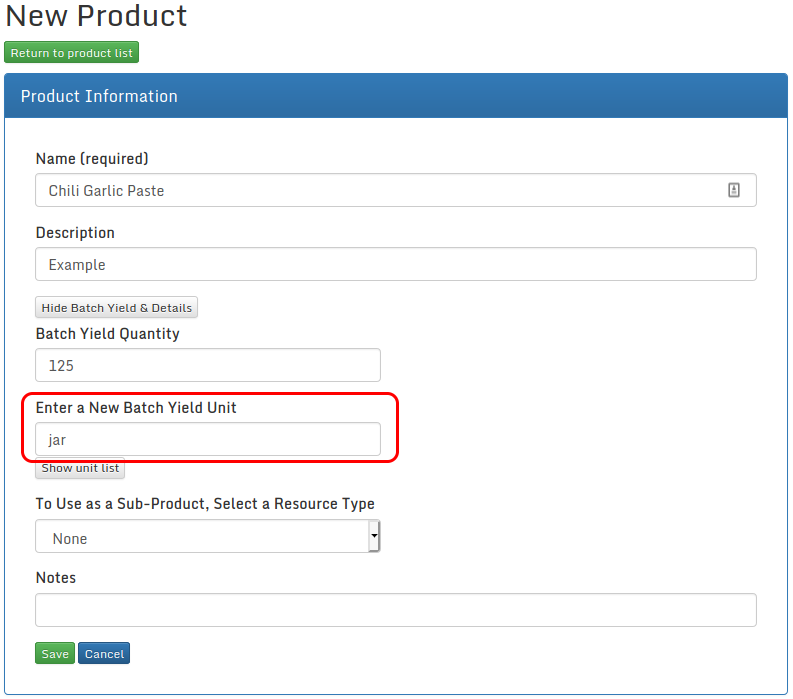
Simply type the name of the new unit ("jar" in this example) in the space provided and click "Save".
Doing this will enable Foodakin to report the Unit cost of the product by the "jar".
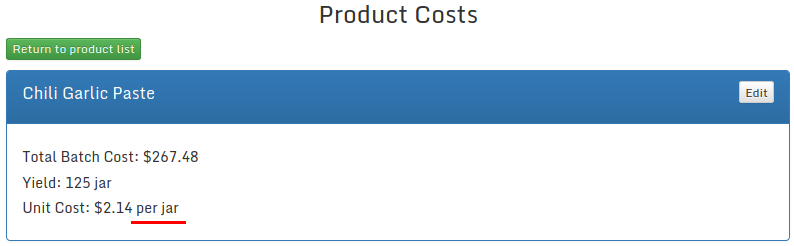
Custom units may also be used when entering Resources and when entering Inputs.
We recommend that custom units be specifically named to avoid confusion with other custom
units. For example, instead of "package" as the unit name for a resource, one might name
the unit "package of dried red chilies".
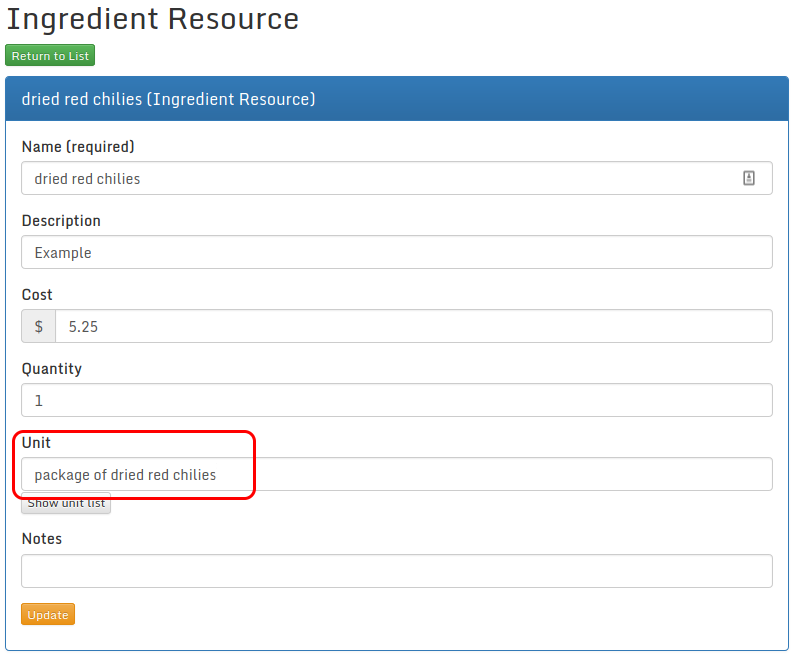
When using custom units it may be necessary to enter custom Equivalents as well. If a custom Equivalent is required Foodakin will prompt you for the information when attempting to report the cost of a product.
For example, assume "package of dried red chilies" was entered as the unit name for a resource and that "dried red chilies" was selected as an input to a product, 1750 was entered as the "Quantity" and "gram" was selected as the unit. Foodakin would detect that an Equivalent was required to convert "package of dried red chilies" to "gram".
Foodakin would display the message, "More information is needed to calculate the cost".
To add a missing equivalent, click the button labeled "Add" in the message column for the input.
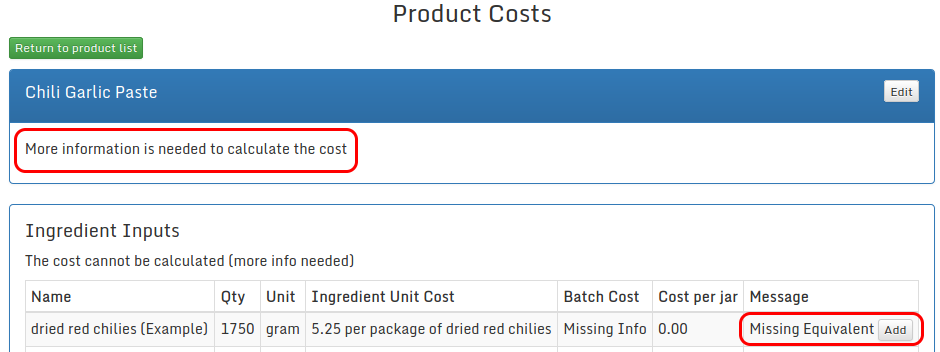
After determining how many grams is contained in one package of dried red chilies (for example, suppose 1 package contains 453.5 grams), enter the information in the appropriate fields and click "Save".
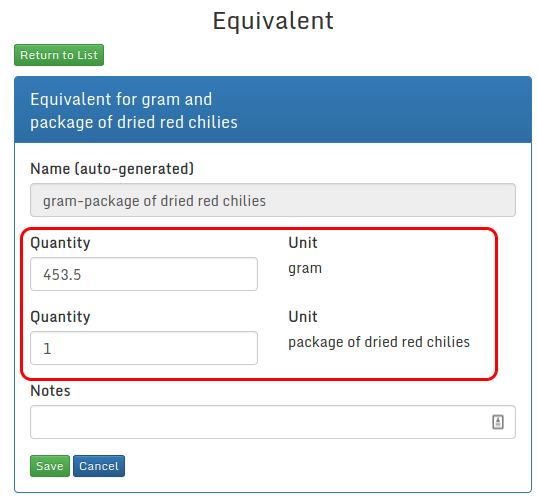
When you return to the Product Costs page, if no other additional information is required, the cost will be reported fully.