Rename A Unit Of Measure
Renaming a unit can be helpful for tailoring your cost information exactly the way you want it.
For example, suppose you originally entered the unit of measure of a resource as "label" and later want to change that name to differentiate it from another label resource that has a different cost, it would be helpful to rename the original unit to something more specific.
To rename a unit, go to the costing system and click the Manage Information tab. Then click Units.
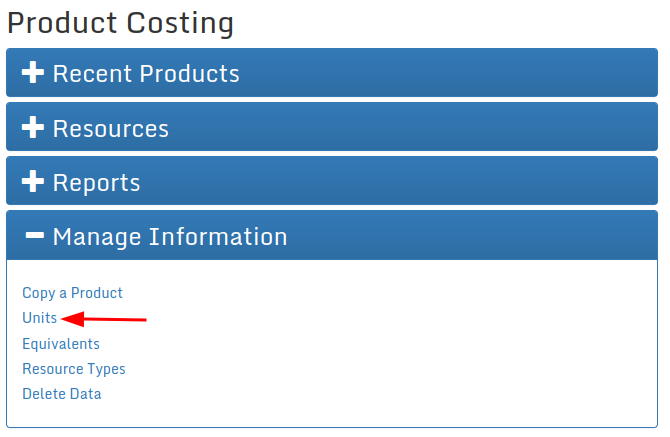
From the Units page, find the unit you want to change from the list and click Edit.
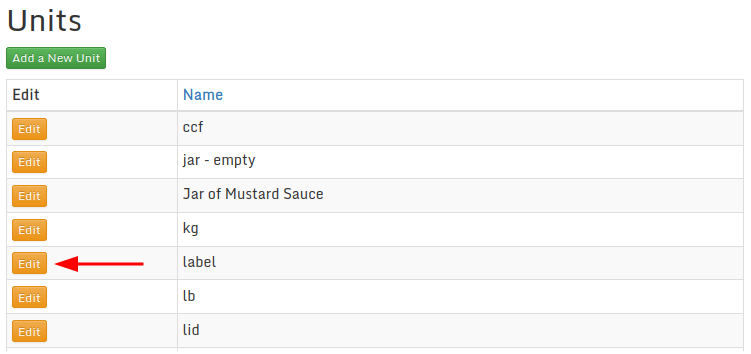
Then change the Name of the unit by typing over the existing unit Name. (You can add or change the optional Notes field as well.)
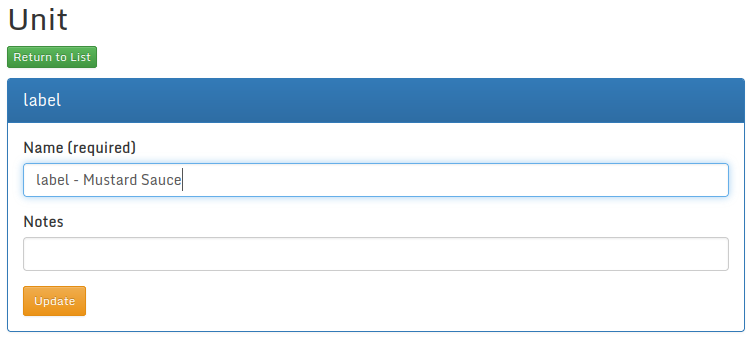
Click the Update button to finish.
After you rename a unit, usage of that unit will be displayed with the new name.