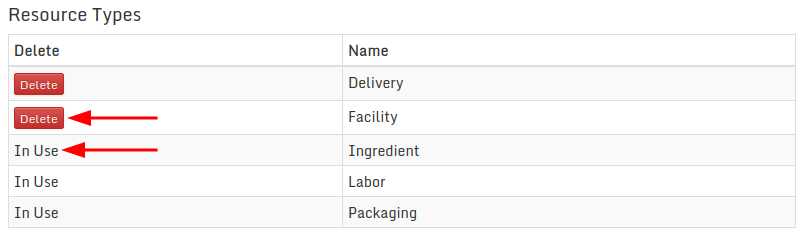Resource Types
Resource Types are categories that help organize your costing items such as Labor or Ingredients.
Foodakin comes with several pre-installed Resource Types such as:
- Ingredient
- Labor
- Packaging
- Facility
etc...
You can add, change, and delete Resource Types as needed to best fit your unique situation.
To manage Resource Types, go to the costing system and click Manage Information from the main nav area. Then click Resource Types from the list.
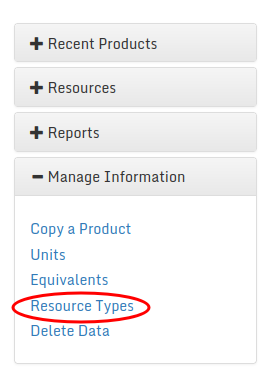
To add a new Resource Type, click the Add a New Resource Type button.
To change the name of an existing Resource Type, click the Edit button beside the Resource Type that you want to change.
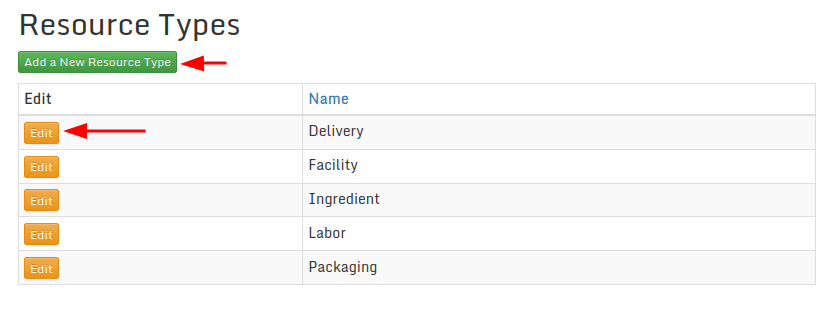
Simply type in the new name and click the Update button (or the Save button if adding a new Resource Type). You also have the option to enter in Notes about the resource type if you need to save additional information.
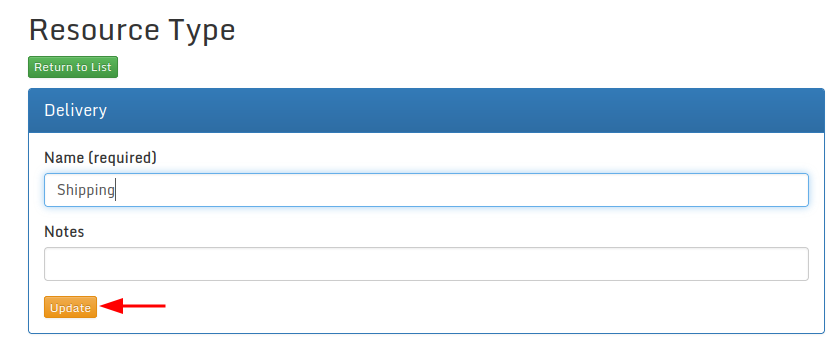
When you change the name of a Resource Type, all ingredients, products, and reports will automatically reflect the new name.
To delete a Resource Type, click Manage Information from the main nav area. Then click Delete Data from the list.
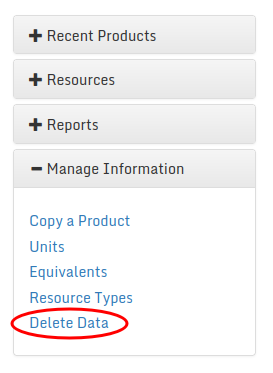
From the Delete Data page, find the Resource Types section and click the Delete button beside the Resource Type you want to delete. Then click Delete again on the next page to confirm. Foodakin won't let you delete a Resource Type that is being used.